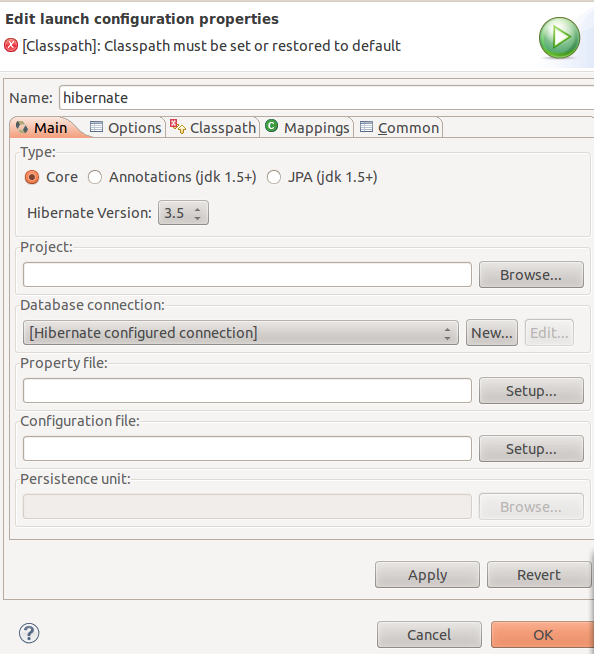In this example you will learn how to map one-to-one relationship using Hibernate. Consider the following relationship between Student and Address entity.

Create these 2 files, Student and Address.
<?xml version="1.0"?>
<!DOCTYPE hibernate-mapping PUBLIC
"-//Hibernate/Hibernate Mapping DTD 3.0//EN"
"http://hibernate.sourceforge.net/hibernate-mapping-3.0.dtd">
<hibernate-mapping>
<class name="com.akash.Student" table="STUDENT">
<meta attribute="class-description">This class contains student details.</meta>
<id name="studentId" type="long" column="STUDENT_ID">
<generator class="native" />
</id>
<property name="studentName" type="string" not-null="true" length="100" column="STUDENT_NAME" />
<many-to-one name="studentAddress" class="com.akash.Address" column="STUDENT_ADDRESS" not-null="true" cascade="all" unique="true" />
</class>
</hibernate-mapping>


Please post comments !
Share this:
According to the relationship each student should have a unique address.
To create this relationship you need to have a STUDENT and ADDRESS table. The relational model is shown below.
According to the relationship each student should have a unique address.
To create this relationship you need to have a STUDENT and ADDRESS table. The relational model is shown below.
Create these 2 files, Student and Address.
Student.java
public class Student implements java.io.Serializable {
private long studentId;
private String studentName;
private Address studentAddress;
public Student() {}
public Student(String studentName, Address studentAddress) {
this.studentName = studentName;
this.studentAddress = studentAddress;
}
public long getStudentId() {
return this.studentId;
}
public void setStudentId(long studentId) {
this.studentId = studentId;
}
public String getStudentName() {
return this.studentName;
}
public void setStudentName(String studentName) {
this.studentName = studentName;
}
public Address getStudentAddress() {
return this.studentAddress;
}
public void setStudentAddress(Address studentAddress) {
this.studentAddress = studentAddress;
}
}
private long studentId;
private String studentName;
private Address studentAddress;
public Student() {}
public Student(String studentName, Address studentAddress) {
this.studentName = studentName;
this.studentAddress = studentAddress;
}
public long getStudentId() {
return this.studentId;
}
public void setStudentId(long studentId) {
this.studentId = studentId;
}
public String getStudentName() {
return this.studentName;
}
public void setStudentName(String studentName) {
this.studentName = studentName;
}
public Address getStudentAddress() {
return this.studentAddress;
}
public void setStudentAddress(Address studentAddress) {
this.studentAddress = studentAddress;
}
}
Address.java
public class Address implements java.io.Serializable {
private long addressId;
private String street;
private String city;
private String state;
private String zipcode;
public Address() {}
public Address(String street, String city, String state, String zipcode) {
this.street = street;
this.city = city;
this.state = state;
this.zipcode = zipcode;
}
public long getAddressId() {
return this.addressId;
}
public void setAddressId(long addressId) {
this.addressId = addressId;
}
public String getStreet() {
return this.street;
}
public void setStreet(String street) {
this.street = street;
}
public String getCity() {
return this.city;
}
public void setCity(String city) {
this.city = city;
}
public String getState() {
return this.state;
}
public void setState(String state) {
this.state = state;
}
public String getZipcode() {
return this.zipcode;
}
public void setZipcode(String zipcode) {
this.zipcode = zipcode;
}
}
private long addressId;
private String street;
private String city;
private String state;
private String zipcode;
public Address() {}
public Address(String street, String city, String state, String zipcode) {
this.street = street;
this.city = city;
this.state = state;
this.zipcode = zipcode;
}
public long getAddressId() {
return this.addressId;
}
public void setAddressId(long addressId) {
this.addressId = addressId;
}
public String getStreet() {
return this.street;
}
public void setStreet(String street) {
this.street = street;
}
public String getCity() {
return this.city;
}
public void setCity(String city) {
this.city = city;
}
public String getState() {
return this.state;
}
public void setState(String state) {
this.state = state;
}
public String getZipcode() {
return this.zipcode;
}
public void setZipcode(String zipcode) {
this.zipcode = zipcode;
}
}
Generate Hibernate mapping files, using Hibernate/JBoss tool. To generate code using Hibernate Tools refer this example )
The following classes will be generated.
Student.hbm.xml
<!DOCTYPE hibernate-mapping PUBLIC
"-//Hibernate/Hibernate Mapping DTD 3.0//EN"
"http://hibernate.sourceforge.net/hibernate-mapping-3.0.dtd">
<hibernate-mapping>
<class name="com.akash.Student" table="STUDENT">
<meta attribute="class-description">This class contains student details.</meta>
<id name="studentId" type="long" column="STUDENT_ID">
<generator class="native" />
</id>
<property name="studentName" type="string" not-null="true" length="100" column="STUDENT_NAME" />
<many-to-one name="studentAddress" class="com.akash.Address" column="STUDENT_ADDRESS" not-null="true" cascade="all" unique="true" />
</class>
</hibernate-mapping>
Address.hbm.xml
<?xml version="1.0"?>
<!DOCTYPE hibernate-mapping PUBLIC
"-//Hibernate/Hibernate Mapping DTD 3.0//EN"
"http://hibernate.sourceforge.net/hibernate-mapping-3.0.dtd">
<hibernate-mapping>
<class name="com.akash.Address" table="ADDRESS">
<meta attribute="class-description">This class contains the student's address
details.</meta>
<id name="addressId" type="long" column="ADDRESS_ID">
<generator class="native" />
</id>
<property name="street" column="ADDRESS_STREET" type="string" length="250" />
<property name="city" column="ADDRESS_CITY" type="string" length="50" />
<property name="state" column="ADDRESS_STATE" type="string" length="50" />
<property name="zipcode" column="ADDRESS_ZIPCODE" type="string" length="10" />
</class>
</hibernate-mapping>
Hibernate configuration file:
<?xml version="1.0" encoding="UTF-8"?>
<!DOCTYPE hibernate-configuration PUBLIC
"-//Hibernate/Hibernate Configuration DTD 3.0//EN"
"http://hibernate.sourceforge.net/hibernate-configuration-3.0.dtd">
<hibernate-configuration>
<session-factory>
<property name="hibernate.connection.driver_class"> org.hsqldb.jdbcDriver </property>
<property name="hibernate.connection.url"> jdbc:hsqldb:hsql://localhost</property>
<property name="hibernate.connection.username">sa</property>
<property name="connection.password"></property>
<property name="connection.pool_size">1</property>
<property name="hibernate.dialect"> org.hibernate.dialect.HSQLDialect </property>
<property name="show_sql">true</property>
<property name="hbm2ddl.auto">create-drop</property>
<mapping resource="com/akash/Student.hbm.xml"/>
<mapping resource="com/akash/Address.hbm.xml"/>
</session-factory>
</hibernate-configuration>
Create a main class to run this:
package com.akash;
import org.hibernate.HibernateException;
import org.hibernate.Session;
import org.hibernate.Transaction;
import com.vaannila.util.HibernateUtil;
public class Main {
public static void main(String[] args) {
Session session = HibernateUtil.getSessionFactory().openSession();
Transaction transaction = null;
try {
transaction = session.beginTransaction();
Address address1 = new Address("OMR Road", "Chennai", "TN", "600097");
Address address2 = new Address("Ring Road", "Banglore", "Karnataka", "560000");
Student student1 = new Student("Eswar", address1);
Student student2 = new Student("Joe", address2);
session.save(student1);
session.save(student2);
transaction.commit();
} catch (HibernateException e) {
transaction.rollback();
e.printStackTrace();
} finally {
session.close();
}
}
}
On executing the Main class you will see the following output.
The Student table has two records.
The Address table has two record.
Each student record points to a different address record, this illustrates the one-to-one mapping.
Please post comments !
Share this: